Deposit of student honors theses to the Lafayette Digital Repository
The library makes student honors theses available online in the Lafayette Digital Repository (LDR). Students may submit their completed thesis to the LDR with the approval of their advisor. The library stopped accepting paper copies of theses in 2022.
Advantages of making your thesis available in the Lafayette Digital Repository
- Visibility: By submitting your thesis, your research can be made visible to readers at Lafayette or worldwide. The permanent link to your thesis can be included on your resume or a graduate school application as an example of your published work.
- Helping future students: Students writing theses are often looking for examples of past theses as models for their work. The LDR will make these easy to search for and find.
- Preservation: The library engages in best practices for digital preservation, ensuring that your thesis is preserved for the future.
Before you submit your thesis to the LDR, please read the following information carefully. If you have questions, feel free to reach out to the library at repository@lafayette.edu.
Understanding access options for your thesis
The student and their advisor should confer as to the level of access to be provided for the thesis and indicate the access option on the approval form. The access option for the thesis is determined by the student and their advisor, not the library.
Access options include:
- Worldwide open access: No restrictions are placed on access to the thesis; it is searchable and available to readers worldwide.
- Lafayette-only access: The thesis is available only to users with a Lafayette college login.
- Administrative access only: The thesis is viewable only to library staff for purposes of maintaining the repository, although descriptive information about the thesis submitted by the student (title, advisor, abstract, and keywords) will be visible in the LDR.
In addition to the access options, students and their advisors have the option of selecting an embargo period after which the access option can be changed to a more open option. For example, a thesis might be set at Lafayette-only or administrative access only initially, but switch to worldwide open access after a certain number of years determined by the student and advisor. There are many reasons why an embargo might be desirable; for example, if the thesis contains sensitive research involving human subjects, or information that the student or faculty member hopes to publish in another format at a later date.
The access and embargo options allow some theses to be inaccessible if they contain any information that the advisor believes should not be publicly available. Students should consult with their advisor to determine the best option for their thesis.
Understanding copyright considerations for your thesis
- Regardless of the access level chosen, you retain copyright to your thesis. By completing the permission form, you give the library permission to archive your thesis in the repository and make it available under the access level chosen by you and your advisor. However the library does not own the rights to your thesis—you do.
- If you include material created by someone else (“third-party content”) such as images or video in your thesis, you may need to request permission from the copyright holder to include this material.
- Some use of third-party content is covered under the Fair Use exemption of U.S. Copyright law, which allows limited uses under certain circumstances without the permission of the copyright holder. Fair use can be hard to understand, so feel free to consult with a librarian if you are unsure whether your use is a fair use.
- If you are unsure whether permission for the inclusion of third-party material is required or how to request it, consult with your advisor or a librarian.
Copyright and plagiarism
- Copyright is a legal right that protects a creator from unauthorized use of their material. Even if you give credit to the creator, you may still be violating their copyright if your use of their material doesn’t fall under fair use and you don’t have their explicit permission to use it.
- Plagiarism is an ethical offense involving passing off another’s work as your own. Even if your use of the material falls under fair use and is not a copyright violation, you may commit plagiarism if you do not give credit to the person who created it.
- If you plan to submit your thesis to the LDR, you should be especially vigilant about not committing either a copyright violation or plagiarism because your work will be widely accessible. Feel free to ask for assistance from a librarian (refdesk@lafayette.edu) if you are unsure.
Thesis submission process
- Prepare your honors thesis document
Make sure that you are submitting the final, approved version of your honors thesis to the LDR.
For papers, articles, essays, presentations, or posters, please submit a document in PDF format. Refer to the ITS Creating Accessible PDFs guidelines for information on how to generate a PDF that is accessible and properly formatted.
Please reach out to repository@lafayette.edu if you have any questions while preparing your thesis document for submission to the Libraries.
- Go to the Lafayette Digital Repository homepage, ldr.lafayette.eduClick on the “Submit your work” button, in the Student Honors Theses Submission section. Note that this will appear on the homepage May 1st.
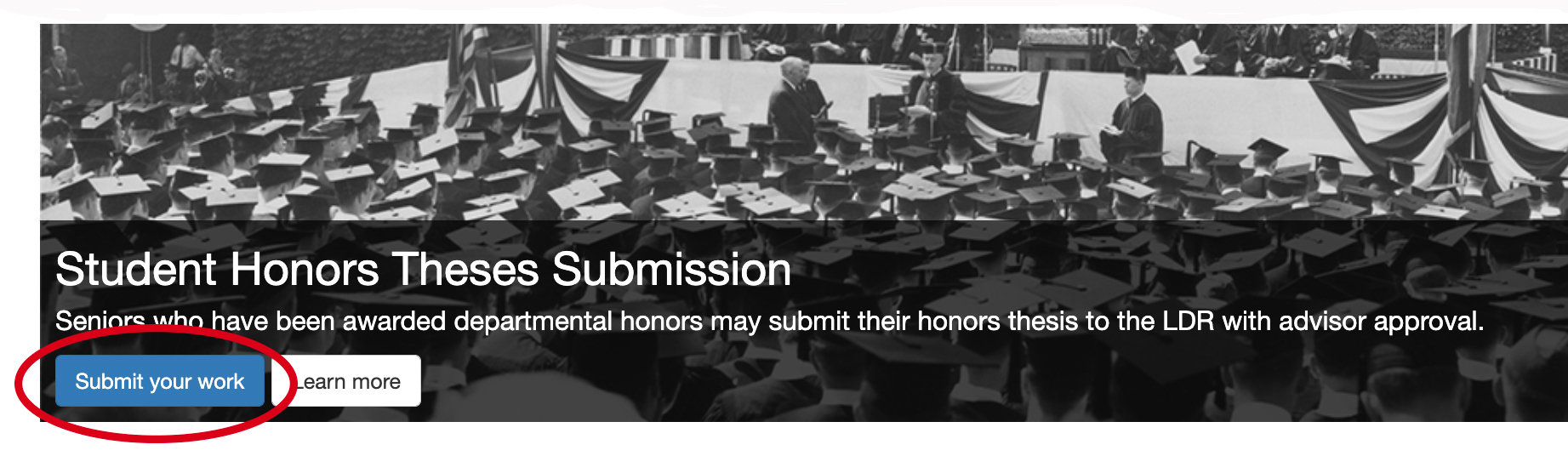
- Describe your thesis in the form
Be sure to enter the correct advisor(s) and department, as this information will generate an automated email to your advisor for approval of your submission.
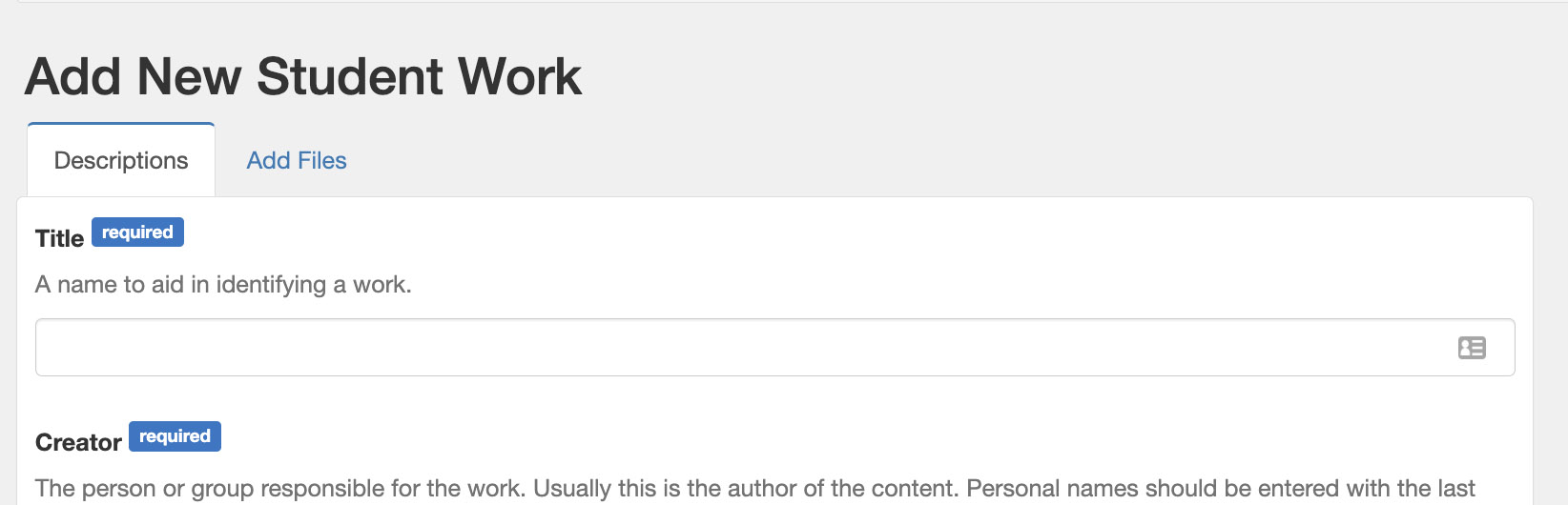
- Upload your thesisClick the “Add Files” tab at the top of the form to upload your thesis document. Drag and drop your files onto the page, or use the “Add files…” button to select.
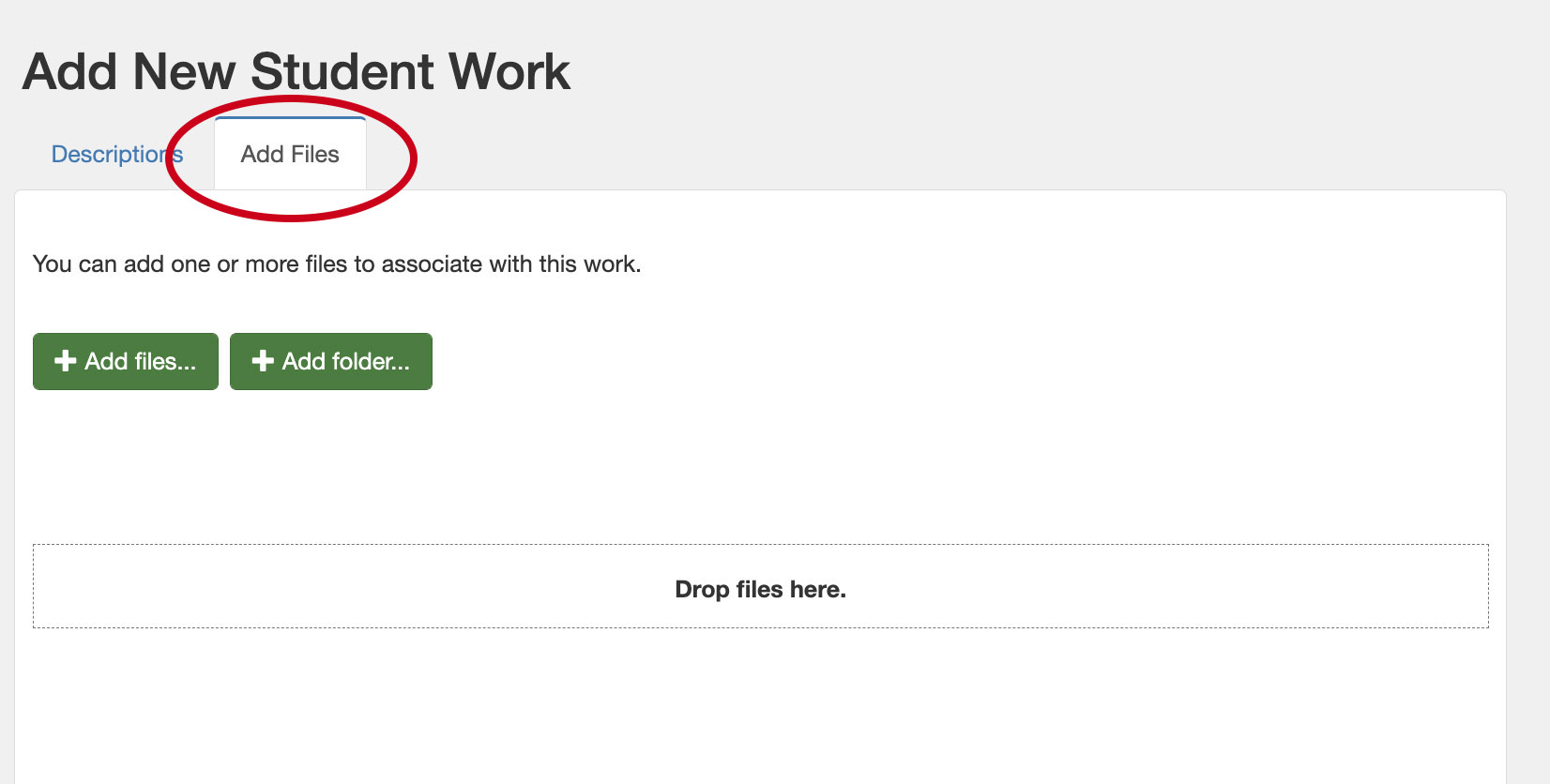
- Apply visibility settings
Select a visibility option on the right side of the page. Discuss which visibility option is right for you with your honors thesis advisor.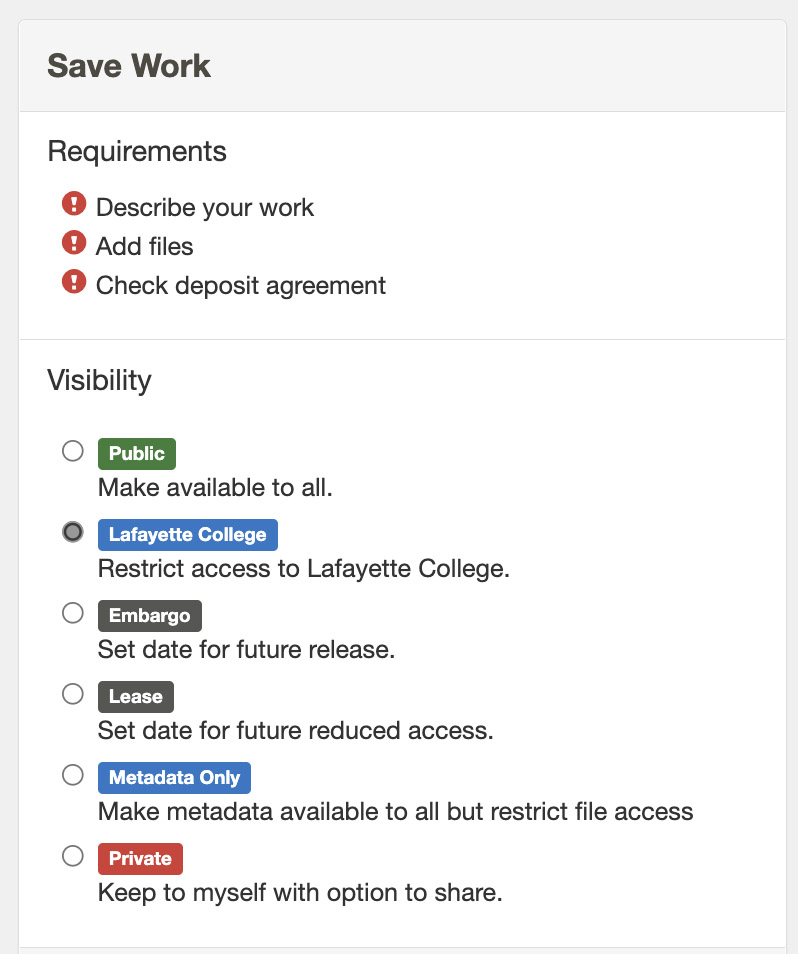
- Deposit Agreement
Check the box next to “I have read and agree to the Deposit Agreement.”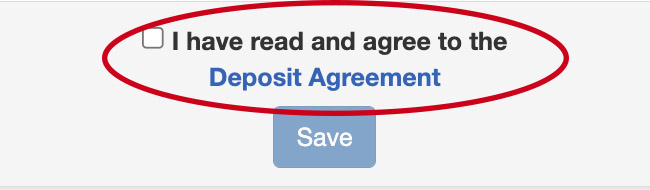
- Save
Click the “Save” button, below the Deposit Agreement. - That’s it!
Your advisor will now be notified of your submission. They will review it, and request any changes if necessary.
Watch a video showing the deposit process: