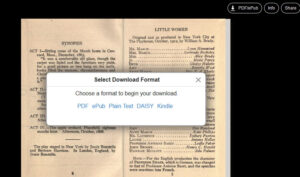Searching and Reading ebooks in the Open Library
The Internet Archive’s Open Library provides access to 1.7 million scanned versions of books. You can read the books page-by-page in a browser or download them to your device.
To take advantage of the large collection, you need to create an account. Go to the Open Library, and select “Sign Up” in the upper right corner. Check your email for a confirmation of your Open Library account, and click the link in the email.
Log in to your account to browse or search for book titles or topics. Click the down arrow to the right of “All” for search options.
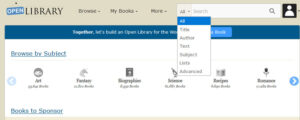
On the search results page, use the filtering options on the right of the screen to refine your results. Depending on the books, either the “Read” or “Borrow” icons will appear next to the books’ titles.
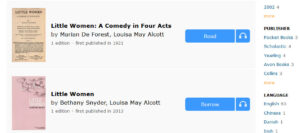
For books with the “Read” icon, click the icon to read the book online or from the reading window, download it using a format that you prefer:
For books with the “Borrow” icon, click the icon to borrow the book to read in a browser:
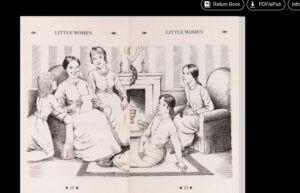
You can also download the book for fourteen days. To download the book, click the PDF/ePub option in the upper right corer. You will need to install the Adobe Digital Editions to download books.
You may borrow up to ten books. To view the list of books you have borrowed, click “My books and “My loans” or “My loans” to the right of your image icon.
If you have any questions about using the Open Library, please contact research librarians at refdesk@lafayette.edu.