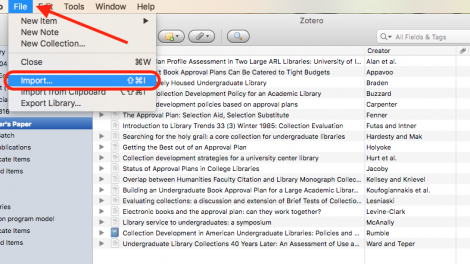Zotero
Zotero is an open-source citation management tool that lets you easily collect references, organize them, and generate bibliographies.
The Lafayette Libraries provide unlimited sitewide storage in Zotero for students, faculty, and staff.
The Libraries typically host several introductory Zotero workshops at the beginning of each semester, and we are also happy to provide one-on-one assistance. Please contact a research librarian for more information.